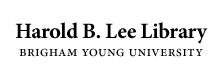Abstract
Shein and Lapworth demonstrate how employing “scan-and-return” practices to strengthen and diversify archival collections is a creative and responsible way to provide researchers with equitable and ongoing access to a more inclusive and democratic historical record. The authors review some of the main archival theories and practices of the postcustodial era to show how their position is built on professional values and widely-accepted premises. They explain how and why UNLV Special Collections has joined a community of practice that validates stewardship of digital surrogates in support of the preeminent mandate of archives to preserve and provide broad access to cultural history. The theoretical discourse is followed by real-world examples and practical considerations related to collecting digital surrogates, including locally-developed guidelines and procedures, positive outcomes, and concerns that were raised and addressed along the way.
Author Biography
Emily Lapworth is Digital Special Collections Librarian at the University of Nevada, Las Vegas (UNLV) Libraries and was formerly Visiting Librarian/project archivist for the Southern Nevada Jewish Heritage Project. A native of Massachusetts, she earned her MLIS from Simmons College in 2014. She previously held positions at several institutions in the area, including her alma mater Brandeis University. Cyndi Shein is the Head of Special Collections Technical Services at the University of Nevada, Las Vegas (UNLV) University Libraries. She previously held positions at the Getty Institutional Archives; the University of California, Irvine (UCI) Libraries Special Collections and Archives; the University of California, Santa Barbara (UCSB) Libraries; and the National Baseball Hall of Fame Museum Library and Archives. She earned her MLIS from San José State University in 2008 and her Digital Archives Specialist (DAS) certification from SAA in 2013.
Recommended Citation
Shein, Cyndi and Lapworth, Emily
(2016)
"Say Yes to Digital Surrogates: Strengthening the Archival Record in the Postcustodial Era,"
Journal of Western Archives: Vol. 7:
Iss.
1, Article 9.
DOI: https://doi.org/10.26077/5886-e53a
Available at:
https://digitalcommons.usu.edu/westernarchives/vol7/iss1/9