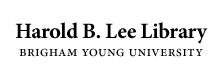Abstract
Use and user studies can provide valuable information to archivists and librarians who wish to improve their services and systems. However, studying the use and users of digital archival collections can be challenging. This study describes the methods and findings of a study conducted by the University of Nevada, Las Vegas (UNLV) to explore questions such as, who is using UNLV Digital Collections? How are they using the materials? What are their user interface preferences? Are they satisfied? The methods used include web analytics, an online survey, and interviews. The author shares lessons learned to aid other repositories in designing and implementing digital collections assessments. The findings reveal some consistencies with past studies in user preferences over time and across different user and collection types. Study participants desired intuitive but customizable interfaces and searching and browsing functionality. They wanted the ability to easily and quickly understand the scope of the collections, and to efficiently review search results. Support for downloading high resolution files, citing materials, and creating personal collections was also apparent. Overall, study participants indicated that they are satisfied with UNLV Digital Collections, but this type of research can contribute to improvements that could attract new users and expand the reach of digital collections.
Author Biography
Emily Lapworth is Digital Special Collections and Archives Librarian at UNLV University Libraries. Her work focuses on increasing online access to archival materials that document the history of Southern Nevada and gaming. She coordinates essential aspects of digitization, metadata creation and management, digital asset management, and digital preservation.
Creative Commons License

This work is licensed under a Creative Commons Attribution 3.0 License.
Recommended Citation
Lapworth, Emily
(2023)
"Getting to Know Digital Collections Users,"
Journal of Western Archives: Vol. 14:
Iss.
1, Article 1.
DOI: 10.59620/2154-7149.1157
Available at:
https://digitalcommons.usu.edu/westernarchives/vol14/iss1/1