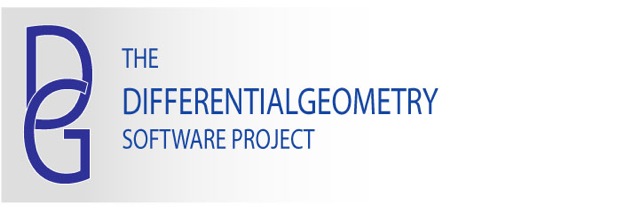Document Type
Article
Publication Date
10-30-2015
Abstract
DifferentialGeometry and DGApplications are contained in Maple library archives (mla files). The documentation is contained in Maple help files. Unzip the downloaded file (if necessary) to reveal the mla and help files.
To install a package, proceed as follows.
(1) Create or identify a directory (folder) where you will keep the mla file(s) and the help file. This should be a directory of your own, not belonging to Maple (e.g., do not use the Maple "lib" directory). Copy the mla and help files there.
(2) Open Maple, at the prompt type libname. This will display where maple currently looks for packages. You need to modify libname to include the path to the directory used in (1). This can be done by assigning libname := newpath, libname;.
(3) If you are installing the DifferentialGeometry package: Execute with(DifferentialGeometry) to load the package. At the prompt execute DGbuild; and verify that the build number matches the build displayed on this website. This step can be ignored if you are installing DGApplications.
(4) Step (2) can be automatically executed at the start of every Maple session by adding the libname assignment to your maple init file. In Maple Help, see worksheet,reference,initialization. Or go to the URL http://www.maplesoft.com/support/help/Maple/view.aspx?path=worksheet/reference/initialization .
Notes:
* There should only one DifferentialGeometry mla in the directories which appear in libname. If desired, store alternate copies elsewhere.
* For Windows, the init file can be stored at c:\Users\userid\maple.ini (see the initialization help page for other options).
* For Macintosh, the init can be stored in the user's home directory as the invisible file .mapleinit (see the initialization help page for other options). This file will be invisible in Finder and can be opened using the command open ~/.mapleinit in Terminal.
* For Unix, the initialization file can be stored in $HOME/.mapleinit .
Recommended Citation
Anderson, Ian M. and Torre, Charles G., "Installation Instructions" (2015). Downloads. Paper 5.
https://digitalcommons.usu.edu/dg_downloads/5